Free RPL With New MX KEY
Free RPL MKEY v3.3 rev1.2
Anda harus punya koneksi ke Internet untuk melakukan ini
Buka Mxkey v3.3 rev 1.2..
Jangan dulu melakukan koneksi MXKEY dengan box apa pun
1. Pilih tab option
2. Server
3. Klik Server list >
4 .Klik pada support, pilih #1 atau support #2 di support server area
5. Klik goto support akan langsung masuk ke web mxkey
6. Klik Reset Password
7. Password akan tampil diatas
8. Koneksikan MXKEY dengan Box favorite anda (UFSx)..
9. Pilih Nokia Service Tools
10.Klik Tab 'Service'
11. Klik Online Logger lalu Klik 'Imei & Security'
12. Masukan Password yang dari situs MXKEY
13. Login dan lihat hasilnya
14. Klik 'Do Selected Job' untuk mulai calculate RPL
SELESAI.
Semoga Beruntung
You must have a connection to the Internet to do this
Open MXKEY v3.3 rev 1.2 ..
Do not connect to any interface
1. Select the option
2. Server
3. ">Click the Server list>
4. Click on support, select # 1 or # 2 in the support server support areas
5. Click goto support will directly your browser to the MXKEY support site
6. Click Reset Password
7. The password will be appear above
8. Connect MXKEY with your favorite Box (UFSx) ..
9. Select 'Nokia Service Tools'
10.Klik Tab 'Service'
11. Click Online Logger then click 'Imei & Security'
12. Enter the password from MXKEY site
13. Login and see the results
14. Click 'Do Selected Job to' begin calculate RPL (Phone must be connected to the box!)
DONE.
Good luck
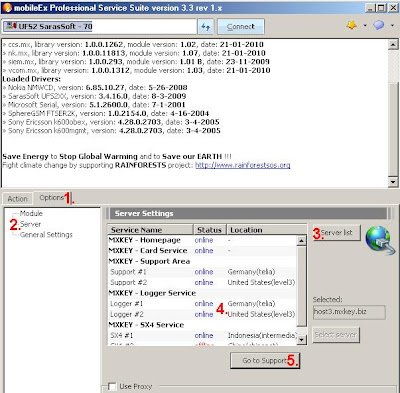


Anda harus punya koneksi ke Internet untuk melakukan ini
Buka Mxkey v3.3 rev 1.2..
Jangan dulu melakukan koneksi MXKEY dengan box apa pun
1. Pilih tab option
2. Server
3. Klik Server list >
4 .Klik pada support, pilih #1 atau support #2 di support server area
5. Klik goto support akan langsung masuk ke web mxkey
6. Klik Reset Password
7. Password akan tampil diatas
8. Koneksikan MXKEY dengan Box favorite anda (UFSx)..
9. Pilih Nokia Service Tools
10.Klik Tab 'Service'
11. Klik Online Logger lalu Klik 'Imei & Security'
12. Masukan Password yang dari situs MXKEY
13. Login dan lihat hasilnya
14. Klik 'Do Selected Job' untuk mulai calculate RPL
SELESAI.
Semoga Beruntung
You must have a connection to the Internet to do this
Open MXKEY v3.3 rev 1.2 ..
Do not connect to any interface
1. Select the option
2. Server
3. ">Click the Server list>
4. Click on support, select # 1 or # 2 in the support server support areas
5. Click goto support will directly your browser to the MXKEY support site
6. Click Reset Password
7. The password will be appear above
8. Connect MXKEY with your favorite Box (UFSx) ..
9. Select 'Nokia Service Tools'
10.Klik Tab 'Service'
11. Click Online Logger then click 'Imei & Security'
12. Enter the password from MXKEY site
13. Login and see the results
14. Click 'Do Selected Job to' begin calculate RPL (Phone must be connected to the box!)
DONE.
Good luck
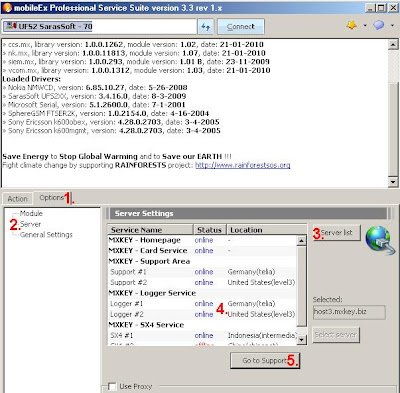




Comments