Tips Backup Kontak pada HP Nokia 3230
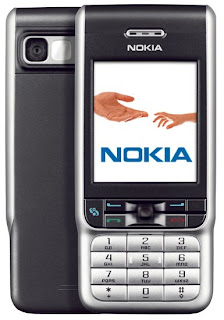
Dapet kasus Nokia 3230 dengan memory 32MB yg fungsi menunya tidak dapat diakses! padahal semua tombol yg lain berjalan normal dan lancar. Di coba cabut kartu memory, hasilnya masih sama tombol
 tidak berfungsi.
tidak berfungsi.Wah coba di-reset ulang dulu nih... eh liat kontaknya dlu..buset kontaknya ada 405 nama...Pada kasus ini tombol menu
 tidak dapat diakses. Otomatis tidak bisa install aplikasi sejenis SmartVcard untuk backup contact ke MMC.
tidak dapat diakses. Otomatis tidak bisa install aplikasi sejenis SmartVcard untuk backup contact ke MMC.Hmm...akhirnya muncul ide untuk membackupnya ke 2 buah SimCard kosong 32K. Karena N3230 tidak menyertakan fitur backup contact selain ke SimCard.
Berikut ini cara backup kontak ke dua buah SimCard:
- Siapkan SimCard mati yg telah dikosongkan. cara mengosongkannya pd N3230 masuk ke SIM Directory>> Options>> Mark all>> pilih Delete! Menurut Teori..(halah teori :D) SimCard 32K bisa menyimpan sekitar 250 nama+nomor tapi pada kenyataannya kok cuma 211 nama yg tersalin heheheh... gpp kan masih bnyk SimCard mati yg lain :P
- Proses menyalin kontak untuk SimCard kosong pertama, salin seperti biasa Options>> Mark all>> Options>> Copy to SIM directory. tunggu prosesnya hingga SIMCard penuh. Yup, hanya 211 kontak yg tersalin sisanya 194 kontak gagal karena SIM penuh!
- Skarang masuk ke kontak SIM Directory perhatikan nama terakhirnya pd direktori SIM contoh: Ipin, pd kontak di memory HP di bawah Ipin ada nama Ipul. hafalkan nama itu. dan matikan HP.
- Masukan kartu SIM kosong ke-2, hidupkan HP. Masuk ke kontak di memory HP sorot nama Ipul dan tahan tombol pensil sambil terus menahan tombol arah bawah joystik. trik ini untuk mark selected seperti tombol shift+Down key pada keyboard PC. jika sudah sampai di nama terakhir baru boleh salin ke SIMCard spt keterangan no.2.
- Setelah nama2 pada kontak selesai dibackup baru deh full reset dengan kode *#7370# beres tombol menu
 sudah bisa berfungsi lagi tinggal proses restore kontak ke HP lagi.D one!
sudah bisa berfungsi lagi tinggal proses restore kontak ke HP lagi.D one!




Comments